Your Clinic
SET A LOCATION
Your Clinic
SET A LOCATION
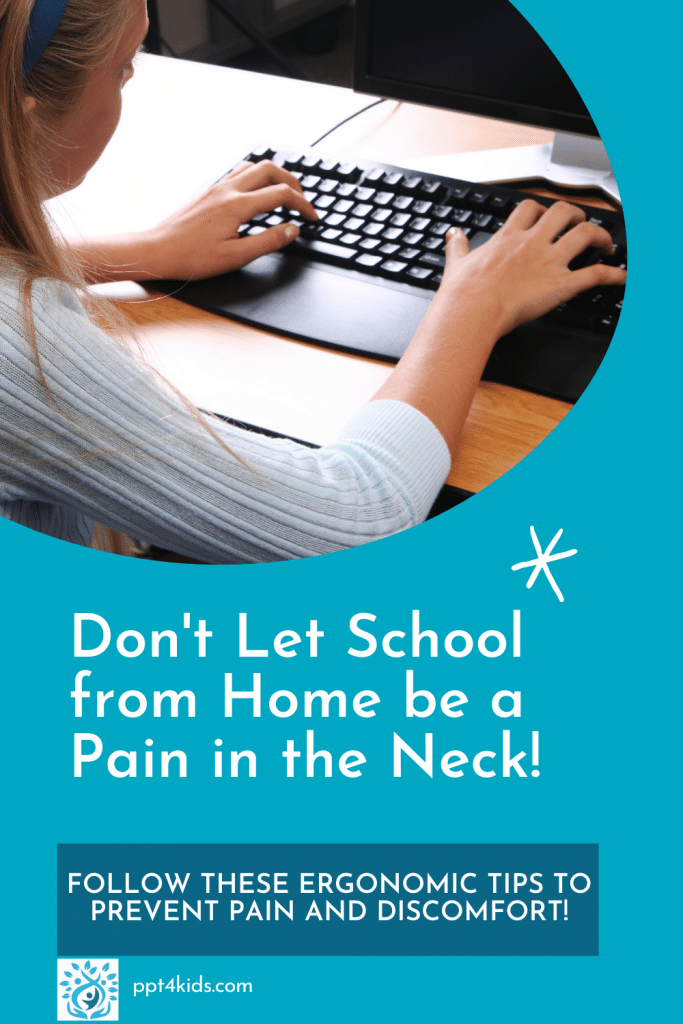
The COVID-19 pandemic began almost one year ago. Many of us have been spending increased time at home – some of us are even working at home and our children are attending school and therapies at home.
Take a second to consider the set-up of the desk, table, chair and computer that your child is working at day to day when completing school work or therapies. Did you know that there are recommendations for the placement of these objects for proper posturing to prevent pain and discomfort?
An ergonomic keyboard is created with an angle to allow the user’s wrist to be kept in a neutral position.
When the wrist is maintained in a flexed position for an extended period of time, it can result in numbness, tingling, or pain on the palm of the hand (sometimes known as Carpal Tunnel Syndrome).
The mouse used with the computer should be located at the same level as the keyboard. Maintain the mouse directly in front of you to prevent strain on the wrist. A slanted mouse (as pictured) or an elevated mouse pad are recommended to maintain a neutral position of the wrist.
When the wrist is placed in a flexed or twisted position, this increases the risk of pinching nerves within the hand. The result of prolonged twisted or flexed wrist positioning may result in similar (or other) symptoms as those listed above under indications for an ergonomic keyboard.
The best chair for long-term (or any kind of sitting) is a chair that molds to the curves and shapes of the human body. An ideal ergonomic computer/workstation chair will include arm rests, appropriate lumbar support, and will allow the feet to rest flat on the ground, comfortably. Ideally, the elbows should rest at a 90 degree angle on the armrests and the forearms should be fully supported. If your knees drop below your hips when sitting, a foot rest is recommended to maintain a 90 degree angle between the hips and knees.
The positioning of the chair is important to prevent proper posturing of all parts of the body, especially the spine. “Hunched” or “kyphotic” posture can result in lower, middle, and upper back pains,
For more ideas on Flexible Seating Options, Check out our other blog post Ergonomics, Flexible Seating, & Eye Health during Virtual Learning!
A good measure for body distance from the computer screen/monitor is one extended arm length away. The goal is to maintain the eye site line at the top of the monitor, or 1 inch lower.
Sitting too close or too far from the monitor can cause eye strain. Keeping the eye site line level with the monitor prevents excessive increases in motion of the neck. Too much flexion or extension of the neck for long periods of time can cause pinching of the nerves and result in neck/back pain, numbness, or tingling.
The post Don’t Let School from Home be a Pain in the Neck! appeared first on PPT4Kids.









We empower children, families, and the community to learn, grow, and celebrate every child's unique abilities.
Quick Links
Contact Details
Phone: 561-376-2573 | 561-918-0190
Fax: 561-218-4939
VIP Concierge: 561-717-1764
Clinic Locations
All Rights Reserved | Progressive Pediatric Therapy, Inc. | Privacy Policy | Terms of Service
Site by Spearlance